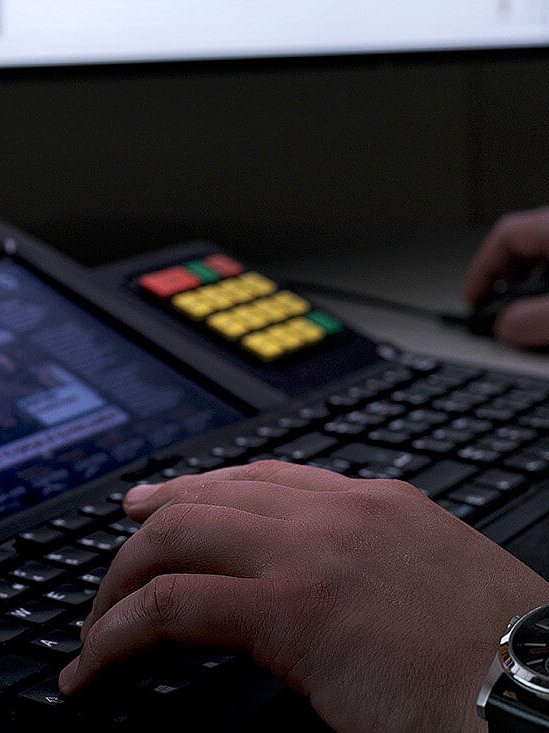Your contact

Manfred Beutler
Head of Sales Control Rooms
WEY Technology AG
With our intelligent workplace solutions, WEYTEC users are the "heroes behind the screens". Whether on the trading floor or in the control room monitoring and controlling critical infrastructure of all kinds, people in system-relevant jobs keep our society running - and WEYTEC's workplace solutions help them do it. Here are some key aspects of the WEYTEC user experience that help our customers give 100% in their jobs day in and day out - whether they're managing assets, mitigating risk, protecting lives and property, or responding to emergency calls.
WEYTEC users operate in high-pressure environments where they are responsible for making the right decisions when the stakes are high. Taking the right course of action – and keeping human error to a minimum – is easier with state-of-the-art workplaces that are straightforward and fun to use.
Creating the perfect cockpit or “workplace dashboard” is part of what we do at WEYTEC. User interfaces such as the smartTOUCH keyboard make it easy to access and control all systems. The smartTOUCH sits on the desk in the center of the primary work zone, in front of the user. Screens are installed on the periphery in the secondary work zone, where they’re easy to view and reach, but rarely require adjustment.
In trading floor and control room environments, personnel often work with multiple screens and control units. With WEYTEC workplace solutions, traders and operators only need one user interface to access and keep track of all screens and sources. This is usually a smartTOUCH, WEYTEC’s flagship multifunctional desktop keyboard. However, smartTOUCH Flex and smartUX solutions are also available.
WEYTEC smartUX is an on-screen display (OSD) solution that moves control of the WDP workplace setup to the user’s screen. This reduces the number of devices on the desktop and consolidates workflows onto a single visual interface, offering added value for the customer.
Our User Permission/Role Management tool grants, restricts and tracks user access to shared sources by team or individually. The database manages, archives and retrieves this data: which sources are assigned to which role and individual? Who logged in to which source, and when? This is powerful information for IT, HR and admin staff, as well as data security officers implementing privacy measures and restricting access to sensitive sources.
Beyond the standard keyboard layout, the smartTOUCH features 52 physical keys and unlimited softkeys available for customization. Preset configurations help streamline all kinds of workflows – from the standard and personal to the mission-critical. WEYTEC offers tailor-made keycaps, keypads and screens to meet specific user requirements. The available design, range and functionality of presets are practically unlimited.
Here are just a few of the customized-key features available on the smartTOUCH keyboard or touchscreen.
WEYTEC users master complexity by switching instantly and easily between screen layouts, sources, and applications. Target sources and content are activated immediately without latency or delays waiting for screens to load and calibrate. WEYTEC users toggle between all their sources as smoothly as if they were all hosted on one single PC.
Switching between layouts, sources, and screens is crucial to WEYTEC users’ work. With mouse switching, operators drag their mouse from one source, screen or window to another, activating the target source on arrival. The mouse stays exactly where the user puts it.
Alternatively, the Attach/Detach feature can access and activate the target source with a single click or tap on the smartTOUCH. The mouse always appears in the center of the target source, screen or window, so users know exactly where to find it. Users working with large multi-screen environments often prefer the immediacy and precision of the Attach/Detach method.
WEYTEC users can get creative when operating third-party systems with their smartTOUCH keyboards. Customizing the touchscreen enhances the user experience and streamlines workflows by making it faster and easier to interact with applications. WEYTEC can integrate third-party systems using hardware-based IP I/O cards or software-based API interfaces.
An external alarm can trigger a change of the keyboard layout and automatically take the user to the application where the appropriate response is required. For instance, if an emergency call comes in, operators can be switched to a voice connection, or a visual alert can pop up on the smartTOUCH screen. In industrial environments, if a specific threshold is reached, the speakers can be set to sound the alarm.
By integrating video cameras and surveillance footage to a smartTOUCH, screen or videowall, WEYTEC users can identify visitors and open doors or parking barriers at the click of a button – without having to leave their desks. Staff members can also adjust the lighting and temperature settings for their own desk or team environments using presets on their smartTOUCH keyboards. The audio volume of radio or intercom systems output to the smartTOUCH speakers can also be adjusted individually.
Successful collaboration is when users work together to make the best decisions. When stakes are high and pressure is on, the more input from fellow professionals, the better. There’s no “I” in team – but there are several pairs of eyes to look at a project and help take it to the next level. The WEYTEC portfolio includes multiple tools to facilitate teamwork, from screen sharing and the Push-Pull feature to fully integrated videowall solutions with smartVISUAL.
If the WDP ever experiences a fault or outage, users can continue working on preset “emergency” sources. Never lose access or operational control – even when the unexpected happens.
Get to grips with your WEYTEC workplace quicker than it takes to get used to a new smartphone. Training staff up on our user interfaces is a swift and simple process. The WEYTEC approach “trains the trainer”, users usually need less than 10 minutes to get comfortable with their new keyboards and presets.
Hamburg public transport operator Hamburger Hochbahn has relied on WEYTEC’s workplace solutions and keyboards – namely the MK06 – for 15 years now. Their mission-critical workflows are mapped to presets, and their operators are fast, efficient and accurate, minimizing risk of error.
Based on this success, Hamburger Hochbahn has opted to continue their WEYTEC journey with the implementation of their next-generation control room. Once again, the organization is set to rely on the outstanding quality of our portfolio and the flexibility and ease of use of our keyboards. The smartTOUCH is the core user interface, enabling instant access to security systems, split-second reactions without latency, and easy switching between layouts, sources and applications. Their new operating concept is set to meet operators’ evolving needs for another decade or more.